Security Awareness Training
KnowBe4, provided by West Central Technology, is a security awareness training service that helps educate users on the risks of email phishing and other email-based attacks. Phishing is when an attacker attempts to mislead you in hopes of stealing money, credentials, or your identity. The attacker will impersonate other senders, such as your HR or payroll department, and request that you provide information.
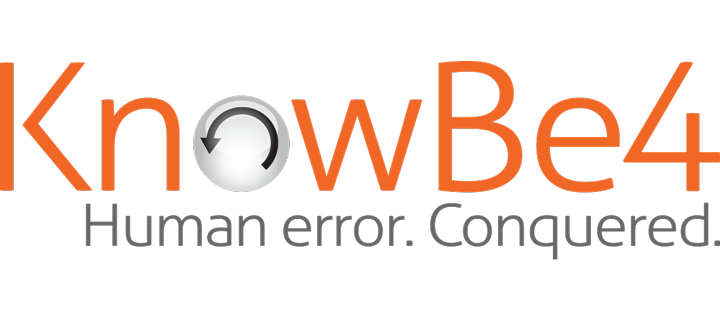
Frequently asked Questions about KnowBe4
A training campaign from KnowBe4 consists of a simulated phishing attack, in which suspicious emails are sent out to users from the KnowBe4 system. The frequency and duration of these campaigns may be predetermined.
If you have questions or would like adjustments made, please contact West Central Technology Support.
Other Knowledge Center Topics
Let's work together!
Contact us today to see how we can help you succeed.
